

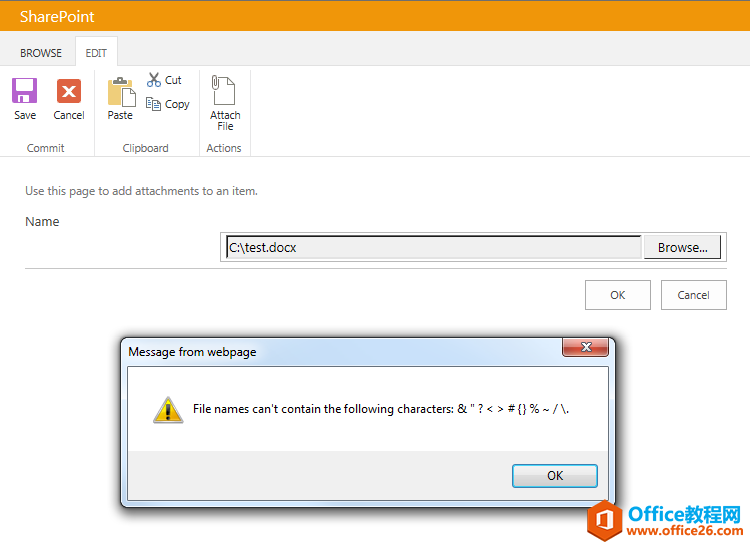
|
SharePoint发行版本有SharePoint2003、SharePoint2007、Sharepoint 2010、SharePoint2013和SharePoint2016。SharePoint提供了功能强大的团队协作环境,使得组织能够在整个组织内部实现整合、组织、查找和提供 SharePoint站点。 错误截图:
错误信息: --------------------------- Message from webpage --------------------------- File names can't contain the following characters: & " ? <> # {} % ~ / \. --------------------------- OK?? --------------------------- 解决方案:http://thesharepointfarm.com/2015/08/august-2015-cu-error-file-names-cant-contain-the-following-characters/ Sharepoint 可以帮助企业用户轻松完成日常工作。 |
温馨提示:喜欢本站的话,请收藏一下本站!